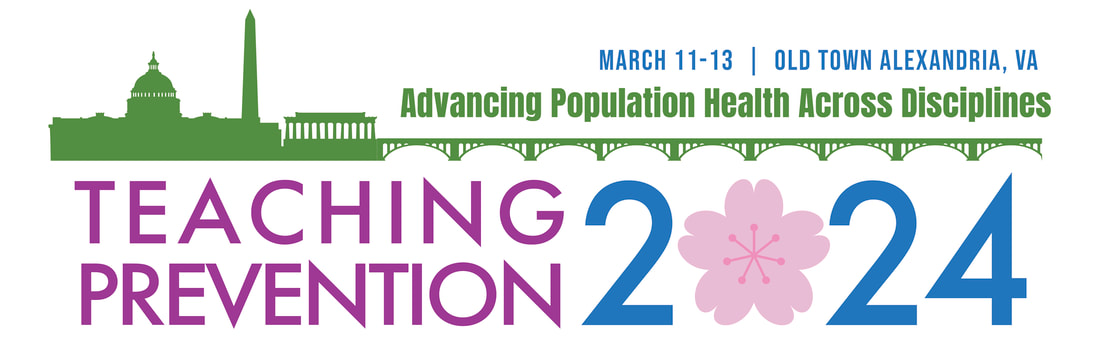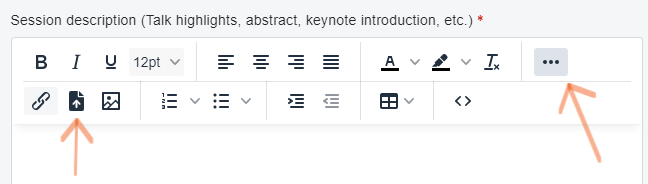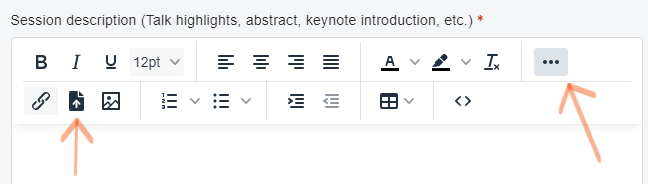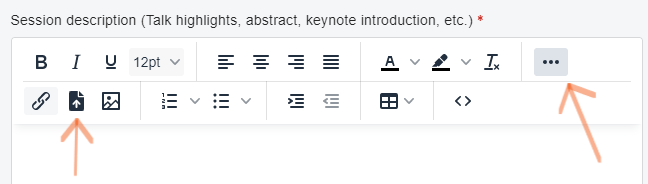PRESENTER GUIDELINES
General Guidelines
- Abstract presenters are required to register to confirm their intention to present. All presenters and co-presenters must register and pay for the Teaching Prevention conference, or their presentation will be withdrawn.
- APTR does not pay per diem, honoraria, or expenses for abstract presenters.
- Each abstract presenter is responsible for their registration fee(s) as well as all other costs related to attending the meeting.
- The lead presenter is responsible for sharing all pertinent information with co-presenters, including notifications and deadlines.
- APTR cannot accommodate presentation scheduling requests.
- Commercially focused/vendor promotional/sales proposals will not be considered. Presenters may not use their conference presentation to market any products or services.
- Each presenter is required to disclose any financial arrangements or affiliations with any organizations that may have a direct interest in the subject matter of the presentation.
- Presenters are required to prepare their own handouts and materials for participants.
- Accepted presentation summaries for oral and poster presentations will be posted on the Teaching Prevention meeting website of the Association for Prevention Teaching and Research.
- Each session room will be equipped with a laptop, projector, screen, and microphone.
Session Time Zone
All sessions will be held in Eastern Time. NOTE: If you are viewing the program in the Whova meeting app you may see your session in your local time. There is a toggle located on the upper right-hand side that can be switched to Eastern Time.
Before the Conference
Download the Whova Meeting App
Review/Update your Session Description and Speaker Information
Presenters will receive emails from Teaching Prevention 2024 <[email protected]> with a link to their Speaker Form to update session and enter biographical information. Please check your spam or junk folder. These will be sent after February 6, 2024.
Review/Update your Session Description and Speaker Information
Presenters will receive emails from Teaching Prevention 2024 <[email protected]> with a link to their Speaker Form to update session and enter biographical information. Please check your spam or junk folder. These will be sent after February 6, 2024.
- If for any reason you are unable to present, APTR must be informed of all cancellations or changes immediately up to the time of your presentation. “No Shows” are strictly monitored and may not be allowed to present at future meetings.
Submit Handouts (Optional)
- You will be able to upload handouts within your Session Description. Uploads should be a PDF or image file (max 10 MB). You may also provide onsite copies for distribution.
- APTR will not make copies or distribute session materials.
- APTR does not reimburse for copying or supplies.
Oral Presenters: Submit Slides - Deadline: March 4, 2024
You are required to upload your final presentation for your use during your session. You may not load presentations in the session room.
You are required to upload your final presentation for your use during your session. You may not load presentations in the session room.
- Maximum file size for presentation uploads is 100 MB. If your file exceeds this size, please save and upload as a PDF.
- Do NOT upload Handouts. Handouts are optional. Speakers are required to post their handouts in Whova within their session description, either as a downloadable document or a link.
Oral presenters information >
Prepare Your Presentation
- All presentations must include a disclosure slide that describes any relevant financial or commercial interests in the last 12 months. If there are no disclosures, the slide should state: "The presenters have no relevant financial relationships with any commercial interests to disclose."
- Presentations in Microsoft PowerPoint are preferred and should be Widescreen format (16:9 ratio).
- There is no slide limit for oral presentations. A general guideline is one slide per minute of presentation time.
- Fonts should be easy-to-read typeface, such as Helvetica, Arial, and Tahoma. Use of fonts not included in Windows can lead to words that bleed into graphics.
- Avoid light lettering on a light background, red or green text to be considerate of those who have color deficient vision.
- We encourage all speakers to bring a back-up of their presentation on a USB flash drive/memory stick.
- Due to unpredictable performance of hotel internet connections, do not plan to use a live internet connection for video streaming.
PRESENTATION TYPES
Oral Presentation Types - Educators, Researchers, and Practitioners
Panel
30-minute presentation including discussion and/or Q & A. Presentations will be grouped to form a larger session. Projects and initiatives should be completed or well underway and not be in the early brainstorming or early implementation stages.
Seminar
45-minute stand-alone presentation on collaborative work, including discussion and/or Q & A. Projects and initiatives should be completed or well underway and not be in the early brainstorming or early implementation stages. The Lead Presenter is responsible for coordinating the panel presentations in advance.
Roundtable
20-minute presentations presented two-times in succession as attendees move between sessions. This format allows attendees to engage with presenters in a small group format. Presentations may include ideas in development that are relevant to the conference theme. A roundtable might provide an opportunity for collective problem solving of an identified challenge. The abstract submission should include a summary describing the problem or issue, its significance, the questions to be posed, and a plan for engaging the participants.
Workshop
60-minute activity that engages the participants in facilitated activities and exercises to increase the participants’ competence or understanding in a particular area. This presentation is generally focused on skill-building. When submitting your presentation proposal please indicate your workshop objectives, agenda, and engagement strategies.
30-minute presentation including discussion and/or Q & A. Presentations will be grouped to form a larger session. Projects and initiatives should be completed or well underway and not be in the early brainstorming or early implementation stages.
Seminar
45-minute stand-alone presentation on collaborative work, including discussion and/or Q & A. Projects and initiatives should be completed or well underway and not be in the early brainstorming or early implementation stages. The Lead Presenter is responsible for coordinating the panel presentations in advance.
Roundtable
20-minute presentations presented two-times in succession as attendees move between sessions. This format allows attendees to engage with presenters in a small group format. Presentations may include ideas in development that are relevant to the conference theme. A roundtable might provide an opportunity for collective problem solving of an identified challenge. The abstract submission should include a summary describing the problem or issue, its significance, the questions to be posed, and a plan for engaging the participants.
Workshop
60-minute activity that engages the participants in facilitated activities and exercises to increase the participants’ competence or understanding in a particular area. This presentation is generally focused on skill-building. When submitting your presentation proposal please indicate your workshop objectives, agenda, and engagement strategies.
Student Presentation Types
Lightning Round
10-minute presentation including Q&A to share experience and knowledge on a subject that expands on a student poster presentation topic. Students are encouraged to submit their poster presentation for consideration of an Oral Lightning Round presentation.
10-minute presentation including Q&A to share experience and knowledge on a subject that expands on a student poster presentation topic. Students are encouraged to submit their poster presentation for consideration of an Oral Lightning Round presentation.
|
Submit Presentations - Deadline: March 4, 2024 You are required to upload your final presentation for your use during your session. You may not load presentations in the session room.
|
At the Conference
- Arrive in your scheduled meeting room at least 5 minutes before your presentation to introduce yourself to the session facilitator and get settled.
- Your presentation will be loaded on the computer in your presentation room in a folder named for the day of your presentation.
- Computers in session rooms are Windows-based PCs, using the latest version of Microsoft PowerPoint.
- Speakers are not permitted to load their slide presentations onto the computers in the Session room.
- If presenters have extenuating circumstances that require a replacement of their uploaded presentation during the conference, you MUST notify the registration staff IN PERSON to receive instructions by 5:00 pm the day before your presentation.
Audio/Visual
- All presenters (except roundtables) are required to use the provided PC laptop computer for their presentation content. Presenters will not be permitted to use their personal laptops or other presentation devices.
- All session rooms will be equipped with a laptop computer, projector, screen, podium, microphone(s), and head table.
- Standard Wi-Fi is provided by the hotel.
- Flipchart and markers can be requested. No additional audio/visual equipment or requests will be accommodated.
POSTER PRESENTERs INFORMATION >
Before the Conference
Prepare Your Poster
- Your poster will be placed on one side of a 4-feet high by 8-feet wide board. The recommended poster size is no larger than 3.5 feet high x 6 feet wide.
- The poster title should match the title in the meeting program and appear in boldface at the top.
- Poster presentations are not supplied with electricity or audiovisual equipment.
How to upload Posters
From within your Session description menu:
From within your Session description menu:
- Click on the 3-dot icon on the right-side to expand the menu.
- Click on the upload document icon on the left-side (see image).
At the Conference
Presenter Responsibilities
- The designated poster presenter must remain at the poster during the entire session.
- Student Posters must have a student presenter remain at the poster during the entire session
- Presenters are responsible for mounting and removing their posters during the specified times.
- All posters left after 7:00 pm will be discarded.
- Materials will be provided to hang your poster.
- No commercial activities or any advertising may be displayed on the posters. Non-compliance with this rule may result in the poster being removed.
Student Poster Awards
APTR will recognize the three highest ranked student posters presented. Faculty judges will review each student poster and will look for a clear statement of the research problem; the appropriateness and clarity of figures and graphics; and a concise and well-organized poster. Additional criteria may include the student’s grasp of the findings and the ability to describe the work. Poster awardees will be recognized during the annual luncheon on Tuesday, March 12.